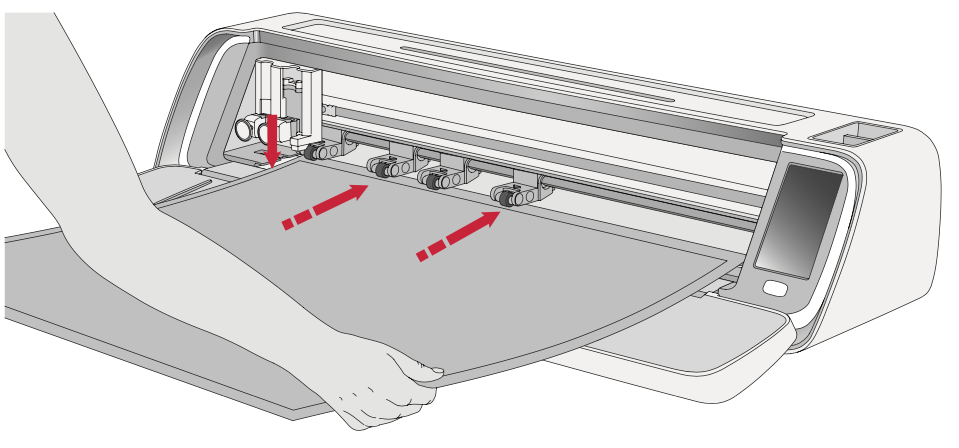How do I load my mat?Updated 13 days ago
SINGER® MOMENTO™ adhesive mats ensure that your cuts will be clean and precise. You can load your mat anytime during your project process before cutting.
Steps to Load your Mat
- Securely align your mat along the left guide.
- Push the mat forward until it makes contact with the pinch wheel rollers.
- Ensure your pinch wheels are in the DOWN position by lifting the pinch wheel lever on the back of your machine UP.
- On the screen, touch the "Load Mat" button to load the mat.
- The machine will pull the mat back and forth, stopping with the top edge securely under the pinch wheels.
Pro Tip: Make sure not to place the middle pinch wheels over the mat sensor.
If your machine will not feed the mat through, makes a grinding noise, and displays an Error message on the LCD screen, lower your pinch wheels by raising the lever in the back of your machine up. Repeat the Steps to Load your Mat.
How to Unload the Mat
- Touch the Eject button to unload the mat.